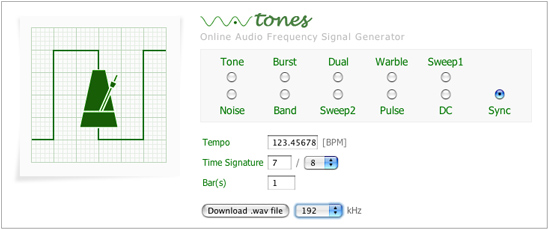|
|
Gearbox ApplicationsAnalogue Clock MasterMIDI and DINSync devices may be slaved to an analogue modular control by providing a x24 clock up to about 120Hz (300bpm). The manual switches and/or other analogue signals will control the whole setup in synchronisation. 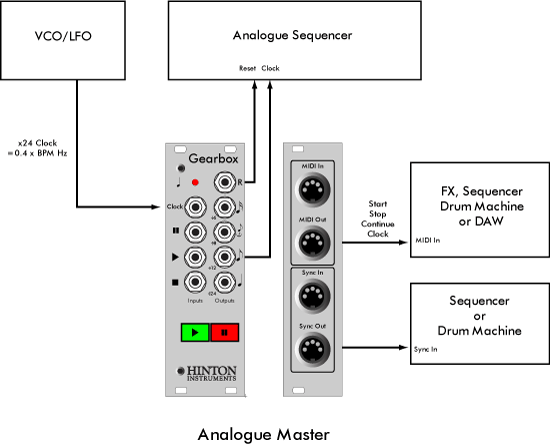
N.B. DAWs with USB MIDI may exhibit sloppy timing. DAW Clock MasterVery high resolution tempos may be created by using a sound file, or files, of a precise frequency in a track in a DAW and connecting this to the analogue Clock Input. No plugins are required and sample accuracy is automatic. Slaved devices may be started, stopped or paused under DAW control or with analogue signals and remain in time with the master tempo, or be brought in at various tempos locked to a point in the master track. To create tempo pilot tones we recommend the use of the Wavtones online file generator. This utility now has a specific x24 clock Sync generator which will make a precise number of clock cycles for a specified bar length and time signature. 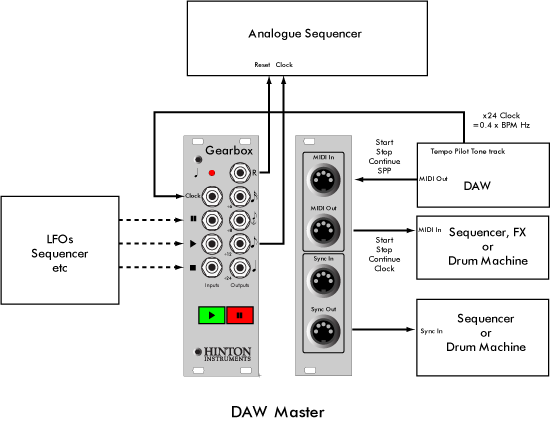 Disable the DAW MIDI Clock outputs and only use the MIDI transport controls. If this is not an option, use Program 128, Ch16 to turn on a MIDI Clock Filter, any other Program Changes on Ch16 turn this off. Or use other tracks for analogue Start and Stop by placing a tone burst or hand drawn pulse at the desired time positions. |