 |
||||||||||||||
SequenceMix™An eight channel expandable switched mixer controlled by a rotating shift register pattern. Each switch channel has an individual output with the switch status controlled by an illuminated pushbutton. The pushbuttons form a variable length (1-8) shift register which may be shifted in either direction by either an analogue or MIDI clock or addressed by a control voltage. The pushbuttons may be set manually or by MIDI Note On messages. In its simplest application SequenceMix may be used as an 8 step sequencer, or 2x 4 steps, but with a little patching it becomes something much more sophisticated. Two or more SequenceMixes expand the possibilities to include slaving, ganging, nesting and longer patterns.
Features
SequenceMix ET £565.00
+ VAT (in UK) + p & p In EU VAT will be charged by the courier Built to order 4-6 weeks SequenceMix EJ £650.00
+ VAT (im UK) + p & p In EU VAT will be charged by the courier Built to order 4-6 weeks Shipping weight: 1.2 kg. PricesSequenceMix has balanced or unbalanced compatible inputs and outputs and is available with bantam(TT) jacks or mini-jacks. Mini-jacks limit connections to unbalanced only whereas bantam jacks keep all options open with adapter cables. Moulded bantam to 3.5mm adapter cables are available for £2-50 each if purchased with a module.
Controls
All pushbuttons have a double action.
Pressing quickly reverses the current state, pressing and holding forces that state on and others off. SingleWhen set only one switch is allowed on at a time. Setting one switch clears the others and MIDI Notes have a Highest Note action. When clear multiple switches may be on. When held the red pushbuttons show or set the shift register length (N). DirectionWhen set the normal direction (1 to 8) is reversed (8 to 1) When held the red pushbuttons show or set the direction mode:
ClockedWhen set the CV/Clock input functions as an analogue clock which may be divided. When clear the CV/Clock input functions as a control voltage addressing the step number which is added to the Position knob setting. When held the red pushbuttons show or set the clock divider 1 to 8. When held with Direction the red pushbuttons show or set the Preset pattern loaded on MIDI Start. MIDIWhen set enables MIDI reception. When held the red pushbuttons set the octave that the switches are mapped to. The other green buttons show or set MIDI note and clock control. When held with Clocked the red pushbuttons show or set the MIDI clock divider from sixteenth to half notes. When held with Single the red pushbuttons 1-4 show or set the MIDI channel (in binary). Control I/O Shift InIf >1.6V an On state is clocked into the shift register on the next clock. This is normalled from Shift Out to create a loop, but may be patched from another SequenceMix or other Gate sources. Shift OutA 5V Gate signal of the same state as the Nth Switch in forwards or Switch 1 in reverse.  Step Clock OutA 5V Trigger signal whenever the register is shifted. CV/Clock In
In CV mode a ±5V CV sets the amount of rotation added to the Position knob. Optional Controls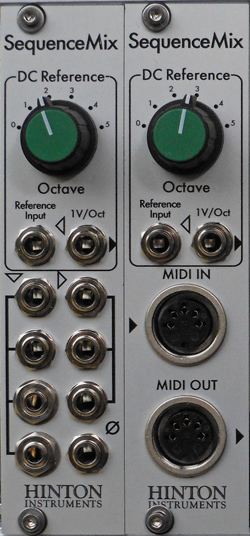 Custom option panels. RangeAn 8-pin header allows selection of the reference voltage in 1V steps. This may be preset or connected to a rotary switch. MIDI InA 3-pin header allows connection to a standard DIN MIDI connector. MIDI OutA 3-pin header allows connection to a standard DIN MIDI connector or direct connection to another SequenceMix MIDI Input for slaving. 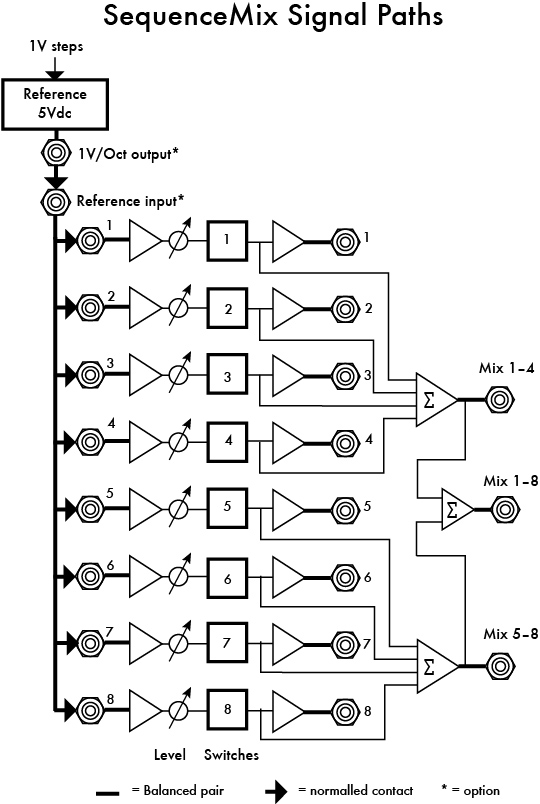 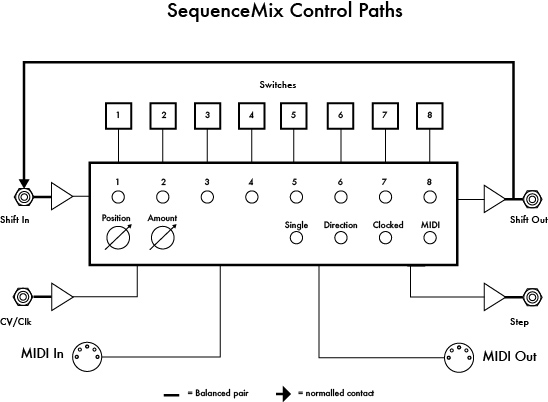 You cannot have enough SequenceMixes… Downloads→ SequenceMix Patch Sheet (PDF) → SequenceMix MIDI implementation (PDF) → SequenceMix Modes Cheat Sheet (PDF) → SequenceMix Settings Cheat Sheet (PDF) LaunchPad Mk3 Custom Mode files: → Program Changes 1-46 (ZIP) Related Items(Contact us for details.)
|
||||||||||||||


