 |
|
Professional MIDI Guide← Table of Contents | Next: MIDI Delays → Part 4:MIDI Test Accessory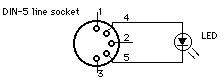 A simple tester can be constructed with one LED and a 5-pin DIN plug or line socket by trimming the cable strain relief and soldering the LED between pins 4 and 5, with the anode to pin 4, so that the LED just protrudes. These testers may be used to check that MIDI data is being transmitted by substituting them for the receiving equipment, they should not be used in parallel. With a little practice normal MIDI operation and fault conditions may be easily recognised. Active Sensing and slow tempo Clocks show as a dim flicker, MTC shows as a non-flickering glow and Controller movements and System Exclusive Blocks as brighter bursts. Remember that Note Offs occur between Note Ons and these may not correspond to perceived sounds. A solid bright glow indicates that a MIDI feedback loop has been created or that pin 5 of a cable is shorted to the screen.
← Table of Contents | Next: MIDI Delays → |

